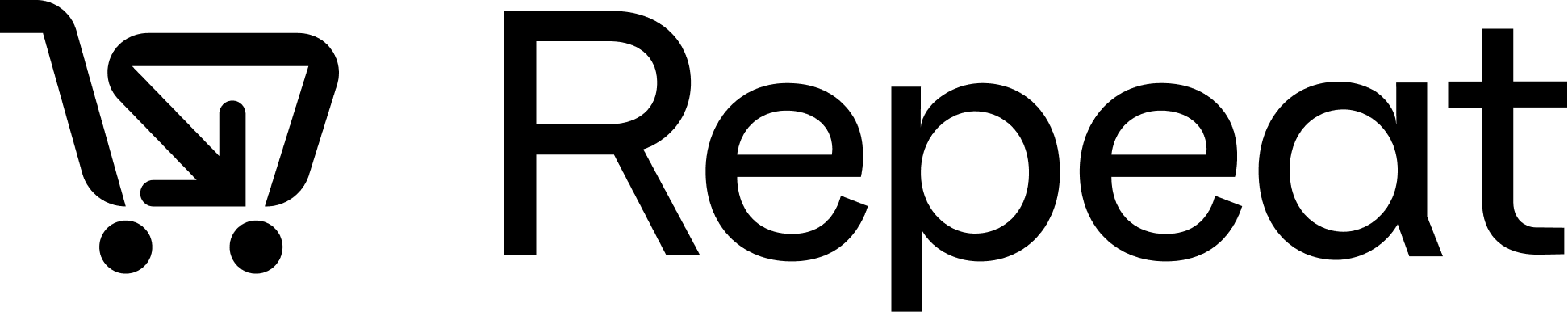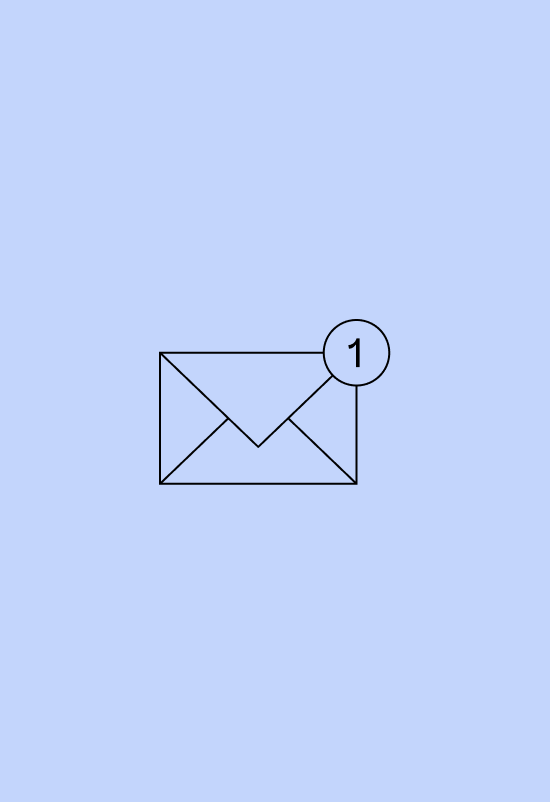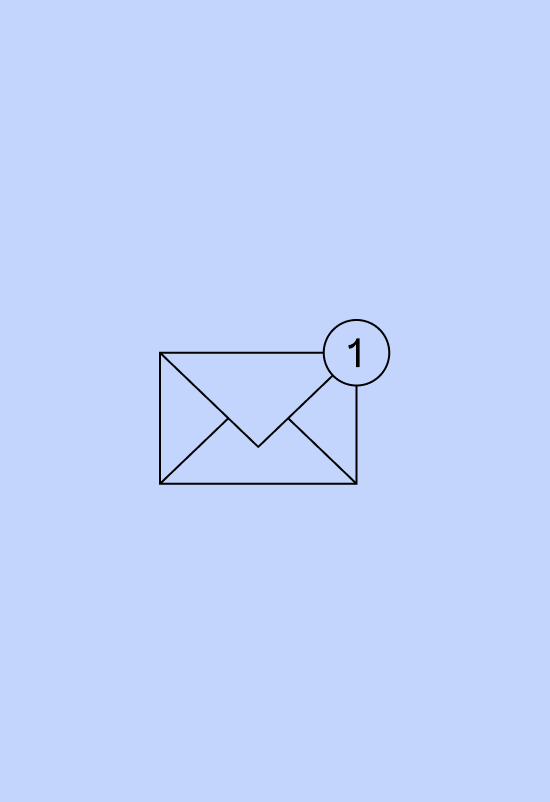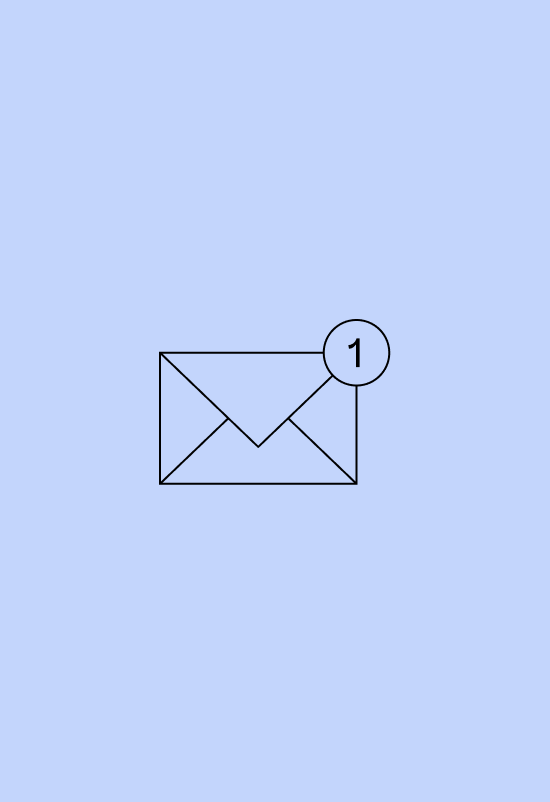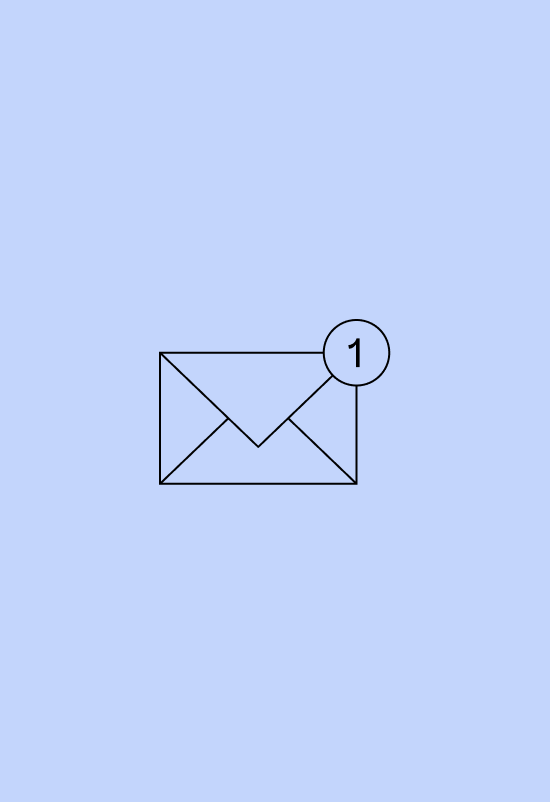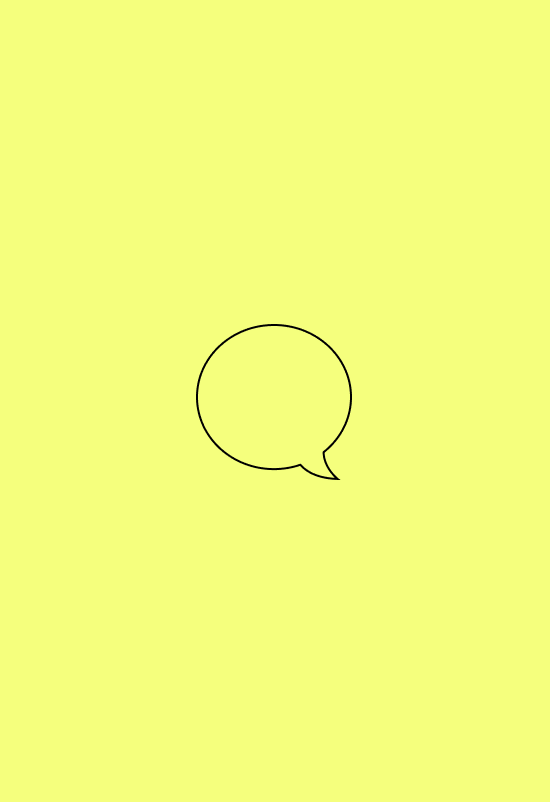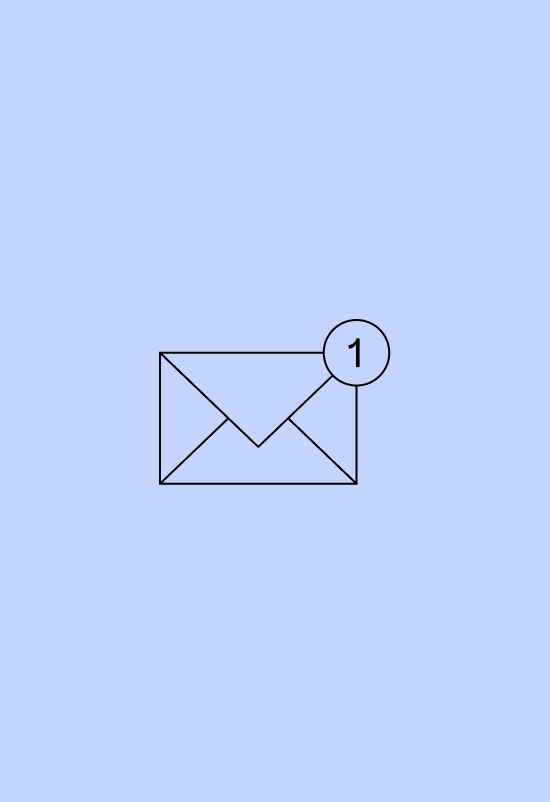The cost of personalization in a replenishment flow has traditionally been a mess of branching logic. They’re complicated builds with hours of setup on the front end, and untold time keeping them up to date.
Those hours to build and manage add up quickly taking away your ability to invest your time in other areas.
Not anymore. Personalizing email timing, the products you offer, and where you send customers can all be done in a single, simple flow with Repeat’s Klaviyo integration and our automation.
You’re likely wondering how a singular flow can personalize the entire experience. Let’s explore how it's done.
Emails are triggered when a customer is ready to reorder
The old way of timing replenishment flows to land in your customer’s inbox as they are running low was to figure out average reorder interval per product. From there you would create a branch for each product so you could delay it by a specific interval.
Now, instead of continually analyzing reorder intervals, Repeat does it for you. Those reorder intervals are then used to inform our proprietary algorithm which triggers the start of the flow.
Since the flow starts based on when each customer is entering a reorder window, there's no need to set up delays per product. The message lands at the right time per customer, no matter what they ordered previously.
The next logical questions you should be asking: how do you craft the message of the email to be relevant, and where do you send the customer to buy? Great questions, let's hit those next.
Content that’s specific to what that customer bought
Instead of having separate emails depending on what a customer last bought, Repeat takes advantage of dynamic content through our integration to populate the email with the products a customer is due to reorder.
Of course, you can also use generic restock language instead.
Each email can direct the customer to a personalized Repeat cart that includes what’s due to reorder, their previous purchases to add again, and a few other products that we think they are likely to also pick up.
The experience is personal, quick, and has just the right amount of merchandising opportunities to boost conversion rates and AOV over your typical multi-branch flow.
Each CTA points a customer to what they want to buy
With trigger timing that's specific to the customer and dynamic content based on what they bought in the past, all that's left is figuring out how to send the customer to the right place to buy.
Repeat has that covered for you, too. Instead of branching your flows to send customers to specific PDPs, all you need to do is use our Repeat cart URL variable as the CTA. That way each customer is sent to a cart that is personalized and anchored in their previous purchase history.
The product that caused the customer to enter their reorder window is preloaded into the cart to make it as easy as possible to check out. A typical reorder through Repeat takes about 20 seconds. It’s a fast and easy experience that leads to higher conversions. In fact, we see a 15% increase in conversion when a customer is sent to a Repeat cart over a PDP.
But that's not all. Other products they have purchased in the past are also just a click to add. Finally you have the YMAL (you might also like) section. This section shows related products the customer might be interested in live, also just a click away.
These easy ways to add additional products results in a 30% increase to AOVs over sending customers back to the site to convert.
But are these singular flows as effective as multi-branch ones?
Your replenishment flows are designed to generate revenue from your existing customer base. So let's compare the before and after of our customers that have switched to triggering their flows with Repeat's "due to reorder" trigger.
Here's what we've seen:
- A 60% increase in customers who enter a replenishment flow
- Total orders are up 16%
- Total revenue is up an astounding 126%
You will spend less time creating and managing flows while generating more revenue from your existing customer base by simplifying your flows with Repeat.
Stop fighting with flows
If your replenishment flows have multiple branches and conditional logic, you're spending too much time managing them. Each time you add a product the email team is dreading having to update and test that flow.
Instead of a web of complexities, add a single flow that's automated and effective.
Let’s get you started. Book a time to see how we can simplify your replenishment flows.